Auto an Enhanced Automation Tool (eat)

Contributors ✨
Thanks goes to these wonderful and brilliant people:
|
Priytam Jee Pandey 📖 👀 🎨 📢 💬 |
Vipul Popli 📖 👀 💬 🔧 |
Niyati Luthra 📖 👀 💬 🔧 |
Purpose
To write automated tests for api, web page and command line based application
Below points may interests you using this tool
- Embedded mock server
- Easy to write tests
- Zero test case maintainability
- Clean teardown
- Clean test case life cycle
- Advance/enhanced assertion api
- Advance/enhanced rules
- Clean test log and Keep logs of every action performed on server
- Highly configurable reporting
- Easy build process and ready to run regression
- Capable of stopping, starting and cleaning components at every test run
- Abstraction of http api, command line and web action operation to write tests faster
- Usable utils (Json, Xml, File etc.)
Need support using this tool in your org
Don’t hesitate to write me a mail at (mrpjpandey@gmail.com with the topic need help), and I will help you for free.
See it in action in a Sample App
While this guide explains the what, why and how, I find it helpful to see them in practice.
This tool is accompanied by a sample application that follows basic usage.You can find the sample application here
in the exampleAPp folder. Feel free to grab it, clone it, or fork it.
Instructions on running it are in its readme.
Contribution is always welcome
Create pull request against any bug or feature (raise one if doesn’t exit). After reviewing it I will merge your PR and add your name in contributors list. P.S. your PR should also contain explanation of changes below
Table of Contents
- Design
- Getting Started
- Component
- Test Case
- Operations
- Life Cycle
- Checks
- Configuration
- Reporting and Test Execution
- Build and Deployment
- Mock Server
- Annotations and custom rules
- Example test cases
- Best Practices
Design
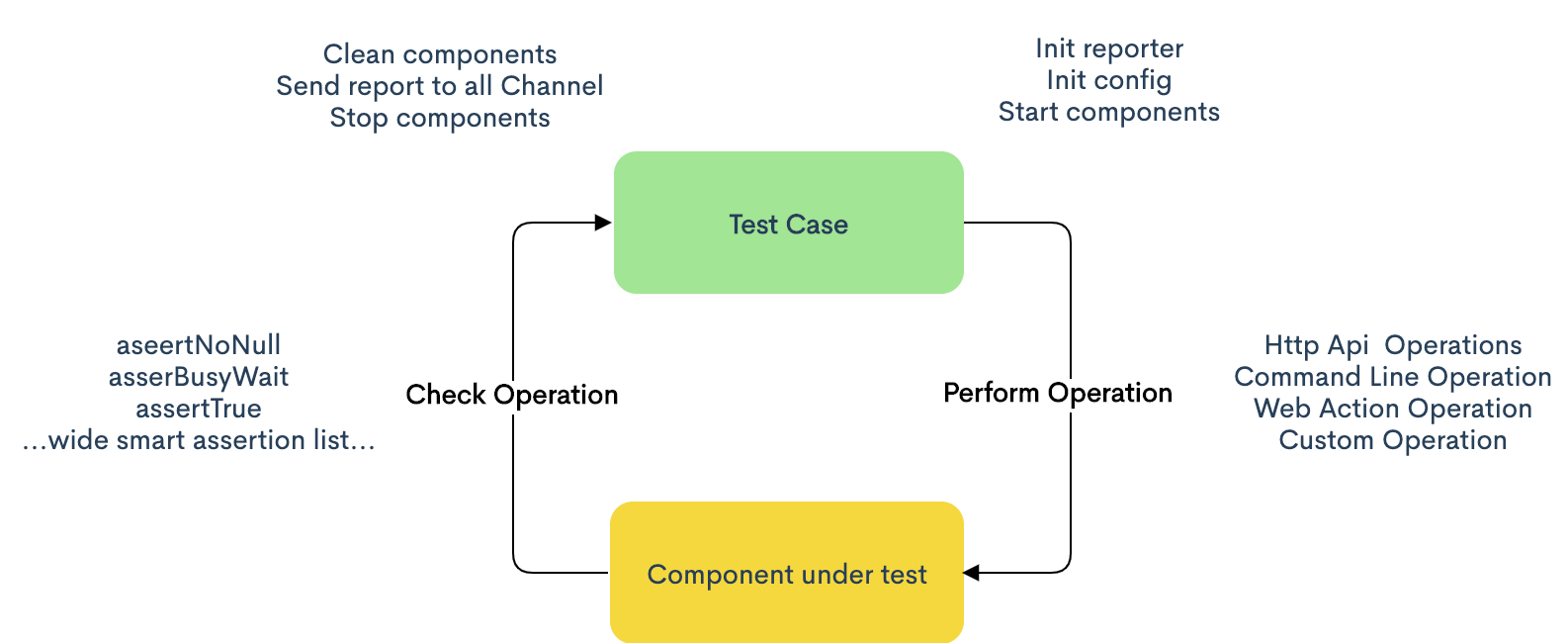
Testing is divided into three verticals
- Components to be tests
- Operations to be performed on components
- Test Case which does above job and Assert its correctness
Components can be any application which uses any or all of Http api, Web Ui or Command Line to interact.
Operation is the request we made to component to perform some action.
Test Case contain sets of Operation performed on component and one or more Assertion to check Its validity.
Above design decouple tests from operation and components and helps in zero test maintainability, Lets say component was written in Node.js and now org decided to move it to java spring boot and hence its start stop operation is different now what we need to change is stopOp and startOp of component and all hundreds and thousands of tests will remain intact and will continue to run like charm.
Suppose a travel product UI automated using this tool which have operation flight search and now UI template changed to material design all automated tests written will keep on running after changing searchOp.
One can say yes I can achieve this without any framework! My answer is yes you can. This framework helps you to achieve this in easy and clean way with high level of abstraction and advance apis. This framework follows best practices.
Auto has Generic Command Line, Http and Web action (using selenium) Op. It keeps the track of all operation performed in tests helps in debugging. It has embedded mock server to mock third party api for tests stability.
Getting Started
It is easy to start using this tool, To use this you need to have java 8 or above installed in your system. (tested with java 9, 11, 14)
Let me explain the same using some example. We will write test to automate https://reqres.in/ which have operations to
- List users (https://reqres.in/api/users?page=2),
- Single User (https://reqres.in/api/users/2),
- Single User not found (https://reqres.in/api/users/23).
Create a gradle/maven project and include auto framework as dependency
dependencies {
compile 'com.github.priytam:framework:1.0'
}
<dependency>
<groupId>com.github.priytam</groupId>
<artifactId>framework</artifactId>
<version>1.0</version>
</dependency>
Here we have one component to test (reqres) by performing above three operations. Since we can’t start stop this component.
So First we will be creating
- one component,
- a test case
- an operation (above steps are one time effort)
And then we can start writing tests
Component will be AlwaysRunningComponent
public class ReqResServer extends AbstractAlwaysRunningTestComponent {
protected ReqResServer(TestComponentData dData) {
super(dData);
}
@Override
public void clean(boolean bForce) {
// will be called during component tear down
}
@Override
public void prepare() {
// prepare component
}
}
Creating our Test case
public class ReqResTestCase extends AbstractTestCase {
private ReqResServer server;
protected ReqResTestCase() {
super("ReqRes");
}
@Override
protected void initComponents() {
TestComponentData testComponentData = new TestComponentData.Builder()
.build(getCurrentApplicationConfig().getServer());
server = new ReqResServer(testComponentData);
}
@Override
public List<? extends ITestComponent> getTestComponents() {
TestReporter.TRACE("init example components");
List<ITestComponent> lstComponents = new ArrayList<>();
lstComponents.add(server);
return lstComponents;
}
public ReqResServer getServer() {
return server;
}
}
Creating GetUser Operation
public class GetUserOp extends AbstractHttpOperation {
private final String baseUrl;
private final int userId;
private final static String USER_ENDPOINT = "/api/users/";
public GetUserOp(String baseUrl, int userId) {
this.baseUrl = baseUrl;
this.userId = userId;
}
@Override
protected HttpRequestBuilder getHttpRequestBuilder() {
return new HttpRequestBuilder()
.withBaseUrl(baseUrl + USER_ENDPOINT + userId)
.withApiName("getUser")
.withMimeType(MimeTypes.APPLICATION_JSON)
.withRequestType(HttpMethods.GET);
}
@Override
public boolean shouldRunInBackground() {
return false;
}
@Override
public String getName() {
return "GetUserOp";
}
}
Add getUser method in ReqResServer
public User getUser(int userId) {
OpResult opResult = performOperation(new GetUserOp(getServer(), userId));
if (CollectionUtils.isNotEmpty(opResult.getStdOut())) {
return JsonUtil.deSerialize(opResult.toStringAsOneLine(), User.class);
}
return null;
}
Above work is one time now once can keep on writing tests for every feature of this component as below
Test to check valid user for id 2 and invalid no user for id 23
public class BasicTests extends ReqResTestCase {
@Test
public void validUser() {
User user = getServer().getUser(2);
Check.assertNotNull(user, "User not found");
Check.assertNotNull(user.getData(), "User data was null");
Check.assertEquals("janet.weaver@reqres.in", user.getData().getEmail(), "Incorrect email id");
Check.assertEquals(2, user.getData().getId(), "Id was incorrect");
}
@Test
public void invalidUser() {
User user = getServer().getUser(23);
Check.assertNull(user, "User found");
}
@Test
public void adData() {
User user = getServer().getUser(2);
Check.assertNotNull(user.getAd(), "Ad was null");
Check.assertNotNull(user.getAd().getCompany(), "Ad company was null");
Check.assertEquals("StatusCode Weekly", user.getAd().getCompany(), "Incorrect company name");
}
}
See complete implementation here
Now the last thing we need to do is provide a configuration of application. In the configuration, we can provide application host, port, server, installation dir etc… as this thing will keep on changing always keep in mind reading it from the configuration as already we saw in ReqResTestCase while creating ReqResServer we read host and port from configurations.
Create auto.conf folder in resource directory of your project as below.
{
"resourcePath": "/tmp/resources",
"applications": [
{
"name": "ReqRes",
"server": "https://reqres.in",
"logDir": "/var/log/tomcat7/catalina.out"
}
]
}
Best part is test log, Let’s have a look
Below is screenshot of test log for above test validUser()
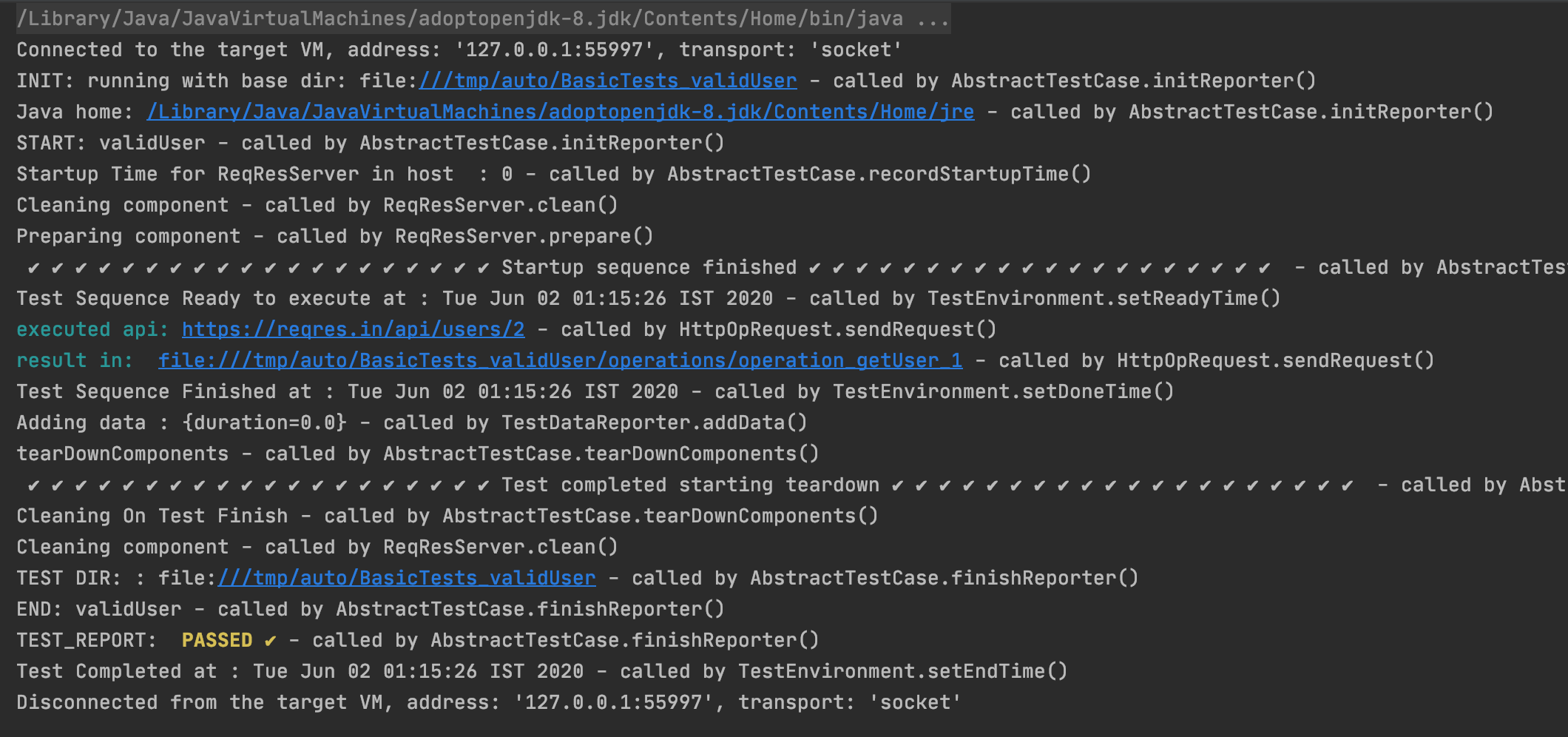
See the line INIT: Running with base dir the link after this is the directory where test logs will be saved (below is screenshot of that directory).
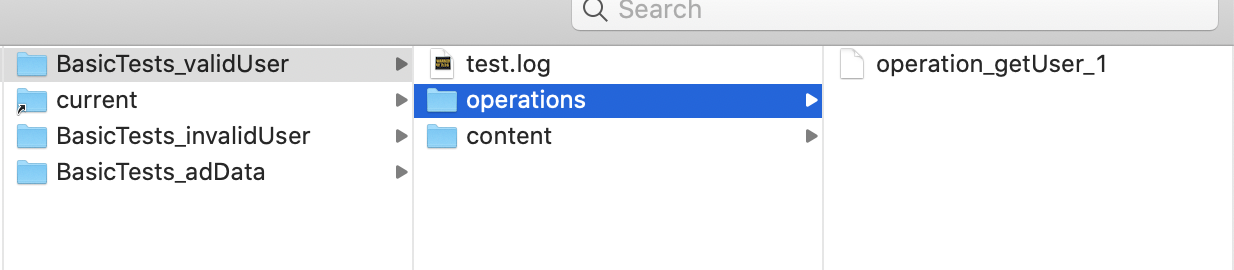
in above screenshot of base dir we can see all tests log is present in separate test directory(classname_methodname) and each has operations dir with all operations’ request, response and status performed in test case in separate files (operation_opname_seqno).
The current directory is softlink to most recent test ran, helps to identify directory of test we are wroking on.
In log screenshot see the line result in file link after it show the path of getuser operation file ran in test, this becomes handy while automating test cases we can click on file and see what went wrong… wow.
Let’s see the content of file (content is obvious no need to explain).
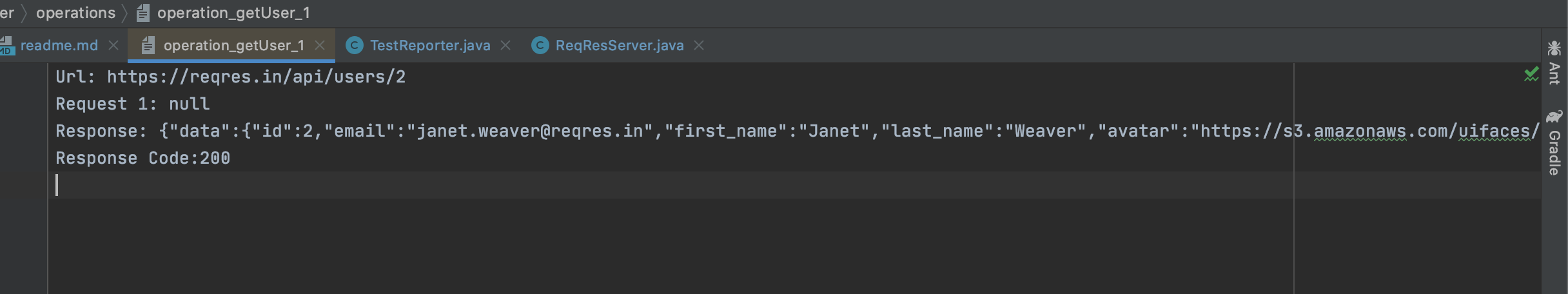
Component
In getting started section we got clear idea about all three verticals. Component is an application under test. A testcase can have more than one component under testing, best practices is to mock third party tools if your component is using any. In regression environment we can trust on third party tool availability/stability, and your regression will always have one or more failing testcase without any bug so mocking third party tool is only a way. (see mock server for more info)
Always mock third party tool
Scenario where a testcase can have more that on components.Suppose your application is using redis for caching then you will have (Redis, Application) as two components. In this example your test can interact with redis via commandline interface to check cached data correctness.
Best practices in regression says that every test
- Should start/restart component before test run (help in bringing you app to zero state)
- Should clean all changes made by other test in component before test run (flush db, clear cache)
- Should clean all changes made in component after run (flush db, clear cache).
- Should stop component after test run
See Test case Life Cycle to understand how auto framework handle above practices
Above practices helps in avoiding test failure because of any changes made by any previous test which was not supposed to be in this test in regression env we can’t guess which test ran before this.
Test should clean and start/stop component before and after run
To create a component we need to know start/stop commands of application. Let’s see an example of creating a component for redis application.We will be using below commands to achieve redis component life cycle.
- redis-server to start redis
- redis-cli shutdown to stop
- redis-cli ping to check if running
Creating redis component
public class RedisServer extends AbstractTestComponent {
protected RedisServer(TestComponentData data) {
super(data);
}
@Override
protected Operation getStartOperation() {
return null;
}
@Override
protected Operation getStopOperation() {
return null;
}
@Override
public boolean isRunning() {
return false;
}
@Override
public void clean(boolean bForce) {
}
@Override
public void prepare() {
}
}
Its clear now we need to provide below logic to component
- start Operation
- stop Operation
- clean component
- is component running
Start Operation
public class RedisStartOp extends AbstractCommandOperation {
public RedisStartOp(String installationDir) {
super(installationDir, new CommandRequest(new String[] {"redis-server"}));
}
@Override
public boolean shouldRunInBackground() {
return true;
}
@Override
public String getName() {
return "RedisStartOp";
}
}
Stop Operation
public class RedisStopOp extends AbstractCommandOperation {
public RedisStopOp(String installationDir) {
super(installationDir, new CommandRequest(new String[] {"redis-cli", "shutdown"}));
}
@Override
public boolean shouldRunInBackground() {
return false;
}
@Override
public String getName() {
return "RedisStopOp";
}
}
Clean operation
public class RedisFlushDbOperation extends AbstractCommandOperation {
public RedisFlushDbOperation(String installationDir) {
super(installationDir, new CommandRequest(new String[]{"redis-cli", "flushdb"}));
}
@Override
public boolean shouldRunInBackground() {
return false;
}
@Override
public String getName() {
return "RedisPingOp";
}
}
ping operation
public class RedisPingOperation extends AbstractCommandOperation {
public RedisPingOperation(String installationDir) {
super(installationDir, new CommandRequest(new String[]{"redis-cli", "ping"}));
}
@Override
public boolean shouldRunInBackground() {
return false;
}
@Override
public String getName() {
return "RedisPingOp";
}
}
Now our component will look like this
public class RedisServer extends AbstractTestComponent {
protected RedisServer(TestComponentData data) {
super(data);
}
@Override
protected Operation getStartOperation() {
return new RedisStartOp(getInstallationDir());
}
@Override
protected Operation getStopOperation() {
return new RedisStopOp(getInstallationDir());
}
@Override
public boolean isRunning() {
OpResult opResult = performOperation(new RedisPingOperation(getInstallationDir()));
return CollectionUtils.isNotEmpty(opResult.getStdOut()) && opResult.getStdOut().contains("PONG");
}
@Override
public void clean(boolean bForce) {
performOperation(new RedisFlushDbOperation(getInstallationDir()));
}
@Override
public void prepare() {
}
}
Test case life cycle will use component implementation to do the following.
- Start component before run (Restart if already running)
- Clean component before run
- run Test
- Clean component after run
- Stop component
If we have more than one components in testcase and there is a requirement to clean them on order then override
getCleanOrder method to achieve the same.
See Test case Life Cycle for more details.
Test Case
Testcase contains components under test and this is a place where we will assert correctness of our components under test
Let’s continue with above example and create the testcase for RedisServer we created above in Component section
Create RedisTestcase (Test case will ask for component under test)
public class RedisTestCase extends AbstractTestCase {
private RedisServer server;
protected RedisTestCase() {
super("RedisServer");
}
@Override
protected void initComponents() {
TestComponentData componentData = new TestComponentData
.Builder()
.build(getCurrentApplicationConfig().getInstallationDir());
server = new RedisServer(componentData);
}
@Override
public List<? extends ITestComponent> getTestComponents() {
return Lists.newArrayList(server);
}
public RedisServer getServer() {
return server;
}
}
We can see in test case we created instance of RedisServer by passing ComponentData. In ComponentData we used redis installation directory from the configuration. For the configuration in detail see Config section.
One can also use host and port from configuration to start server on the specific host and port
A test case can have more than one component, return all components list from method getTestComponents() and framework will take care of their life cycle.
See complete implementation here
Operations
We have seen and created many operations in previous sections. Currently, framework provides implementations of three types of operations HttpApi, CommandLine and WebAction. It is easy to write custom operation as well.
It is advised that a test case should always communicate components via operations, this helps in zero test
maintainability. Let’s say for example your application is changed from ROR to SpringBoot and hence way of start and stop
are changed, in this scenario it is only need to change start stop operations and all tests will start running as it was.
Custom operation
To create an Operation need to do the following.
- Custom operation should implement Operation class
- Provide OpRequest instance with proper command name, as it used to create a file to log operation trace
- execute method of Operation should create an instance of OpResult
See Api, Comamnd line operation for underating how to write custom operation
Api operations
To create a HttpApi Operation extend class from AbstractHttpOperation for example
public class GetUserOp extends AbstractHttpOperation {
private final String baseUrl;
private final int userId;
private final static String USER_ENDPOINT = "/api/users/";
public GetUserOp(String baseUrl, int userId) {
this.baseUrl = baseUrl;
this.userId = userId;
}
@Override
protected HttpRequestBuilder getHttpRequestBuilder() {
return new HttpRequestBuilder()
.withBaseUrl(baseUrl + USER_ENDPOINT + userId)
.withApiName("getUser")
.withMimeType(MimeTypes.APPLICATION_JSON)
.withRequestType(HttpMethods.GET);
}
@Override
public boolean shouldRunInBackground() {
return false;
}
@Override
public String getName() {
return "GetUserOp";
}
}
- To run HttpApiOperation in background return true from shouldRunInBackground()
- Apiname is used to make operation file name to log operation trace
- Default timeout in one minutes, override getTimeout() method for custom timeout
- Execution of HttpApiOperation will return instance of HttpOpResponse(OpResult’s child).
- HttpRequestBuilder is user to build HttpOpRequest(OpRequest’s child)
Commandline operations
To create command based operation extend class AbstractCommandOperation
public class RedisFlushDbOperation extends AbstractCommandOperation {
public RedisFlushDbOperation(String installationDir) {
super(installationDir, new CommandRequest(new String[]{"redis-cli", "flushdb"}));
}
@Override
public boolean shouldRunInBackground() {
return false;
}
@Override
public String getName() {
return "RedisPingOp";
}
}
- To run CommandOperation in background return true from shouldRunInBackground()
- First word of command will be used to make operation file name to log operation trace
- Default timeout is one minutes, override getTimeout() method for custom timeout
- Execution of CommandOperation will return instance of CommandResult (OpResult’s child).
- To run command on a remote host create CommandRequest(OpRequest’s child) instance with host name (see Running Remotely for more detail)
- Always provide installation directory (binary of command) of command as in different machines they
might be installed in a different directory (
/usr/binon one machine and/user/app/binon other machine)
WebUi Operations
Development is still in progress
Use method call as operations
Use OperationFactory to make method call as operation for example
OperationFactory.consumableOp(() -> {
wireMockServer = new WireMockServer(getPort());
wireMockServer.start();
WireMock.configureFor(getHost(), wireMockServer.port());
}, "MockServerStart");
Life cycle
Refer below flow diagram for test case life cycle
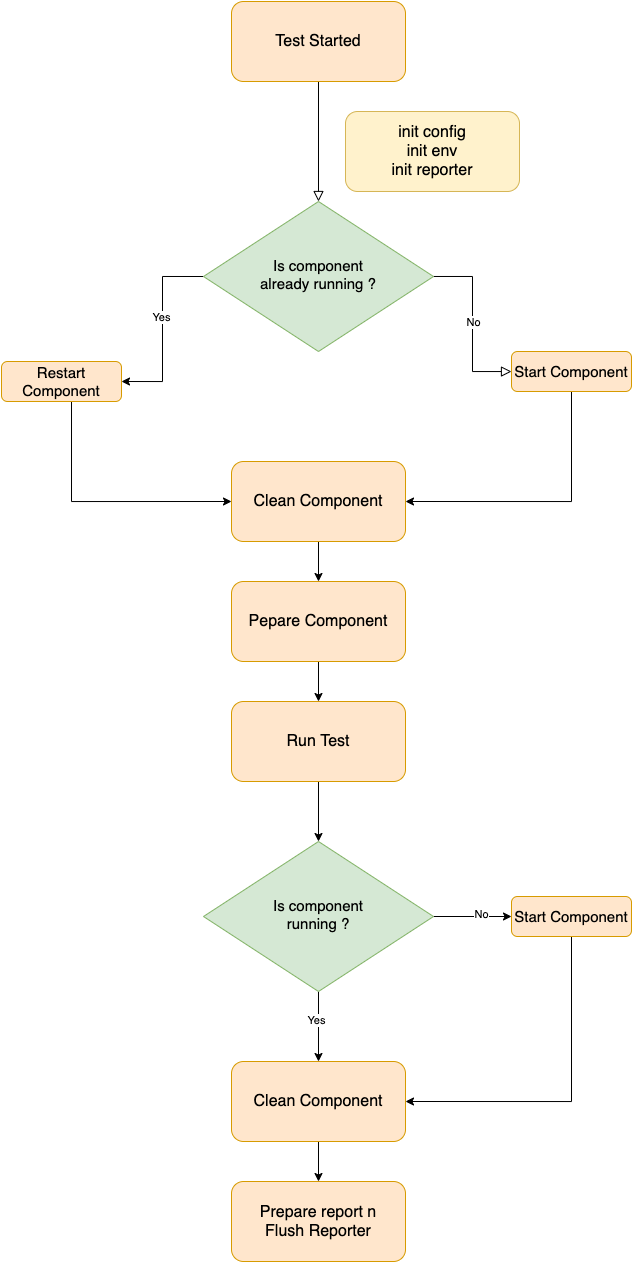
Checks
Framework provides enhanced assertion apis.
Suppose a test want to poll on an operation(fetchData()) to get and validate data != null, and it is known that data
may not come in first call but will obviously come in 2, 3, 4 or 5th calls. Sounds complex but with Check api it is achievable
in a single line. See below for example.
Check.assertBusyWait((data) -> null != data, () -> fetchData(), 4, 2, “data was null”);
call fetchData() until data != null for 4 times in the interval of 2 seconds, even after if data was null test will fail.
List of Assert api
- assertNotNull
- assertNull
- assertTrue
- assertFalse
- assertEquals
- assertEqualsIgnoreCase
- assertPathEquals
- assertNotEquals
- assertMatches
- assertBetween
- assertNotBetween
- assertLessThan
- assertGreaterThan
- assertBetweenNotEqualTo
- assertContainsIgnoreSpaces
- assertContains
- assertNotContains
- assertContainsOneOf
- assertContainsAllOf
- assertCollectionsEqualIgnoreOrder
- assertDoubleEquals
- assertBusyWait
- checkBusyWaitTrueForXTime
Configuration
Application information (host, port, hostname, installationDir, logDir) and recourse folder (for mocked json and
other test data) can be configured in resource folder of repository with a file named auto.json
auto.json example
{
"resourcePath": "/tmp/resources",
"applications": [
{
"name": "ReqRes",
"server": "https://reqres.in",
"logDir": "/var/log/tomcat7/catalina.out"
},
{
"name": "RedisServer",
"host": "localhost",
"port": "3487",
"installationDir": "/usr/home/bin",
"logDir": "/var/log/mockserver.log"
},
{
"name": "Mock Server",
"host": "localhost",
"port": "3487",
"logDir": "/var/log/mockserver.log"
}
]
}
Reporting and Test Execution
When a test repository runs in regression, reporting tests result to different channels also plays an important role. Framework provides TestsExecutor class to run tests in regression to configure for saving logs centrally and posting execution result on different channels.
To use TestsExecutor create a class Runner with main method as below, in execute method on TestsExecutor provide the
name of package where tests are written. To run only specific class provide fully qualified class name.
public class Runner {
public static void main(String[] args) {
new TestsExecutor()
.execute("com.auto.reqres.tests");
}
}
To enable reporting test results via mail use withEnableMail()
public class Runner {
public static void main(String[] args) {
InputStream in = Runner.class.getResourceAsStream("/mailconfig.json");
new TestsExecutor()
.withEnableMail(JsonUtil.serialize(in, MailConfig.class))
.execute("com.auto.reqres.tests");
}
}
To send custom tables in mail report use withMailTablesBuilder()
public class Runner {
public static void main(String[] args) {
new TestsExecutor()
.withMailTablesBuilder((Runner::prepareCustomeTable))
.execute("com.auto.reqres.tests");
}
private static List<MailTemplateBuilder.TableBuilder> prepareCustomeTable(ExecutionResult executionResult) {
return Lists.newArrayList();
}
}
To retry if test fails use withTestRetryCount()
public class Runner {
public static void main(String[] args) {
new TestsExecutor()
.withTestRetryCount(1)
.execute("com.auto.reqres.tests");
}
}
To perform something before tests execution starts use withBeforeExecution(), like setting env variable
public class Runner {
public static void main(String[] args) {
new TestsExecutor()
.withBeforeExecution((testList) -> testList.forEach(testName -> setEnv(testName)))
.execute("com.auto.reqres.tests");
}
}
To perform something after tests execution completes use withAfterExecution(), like saving test result to database
public class Runner {
public static void main(String[] args) {
new TestsExecutor()
.withAfterExecution((executionResult) -> {
save(executionResult.getSummary());
save(executionResult.getJobResults());
save(executionResult.getTestList());
})
.execute("com.auto.reqres.tests");
}
}
To perform something on tests execution failure use withOnExecutionFailure(). similarly, withOnExecutionSuccess.
public class Runner {
public static void main(String[] args) {
new TestsExecutor()
.withOnExecutionFailure((e -> System.out.println(e.getMessage())))
.execute("com.auto.reqres.tests");
}
}
To perform something after each test execution completes use withOnTestCompletion(), like saving test result to database
public class Runner {
public static void main(String[] args) {
new TestsExecutor()
.withOnTestCompletion((testJobResult -> System.out.println(testJobResult)))
.execute("com.auto.reqres.tests");
}
}
To perform something on test log directory use withLogFileHandler(), like saving log files in central cloud db
public class Runner {
public static void main(String[] args) {
new TestsExecutor()
.withLogFileHandler((path -> System.out.println(path.getFileName())))
.execute("com.auto.reqres.tests");
}
}
Test log directory contains
- operation folder with files for each operation
- test.log file
- content folder with files if test dumped something for debugging purpose
TestExecutor provides a progress bar indicating progress of test execution and Tests result in the console.
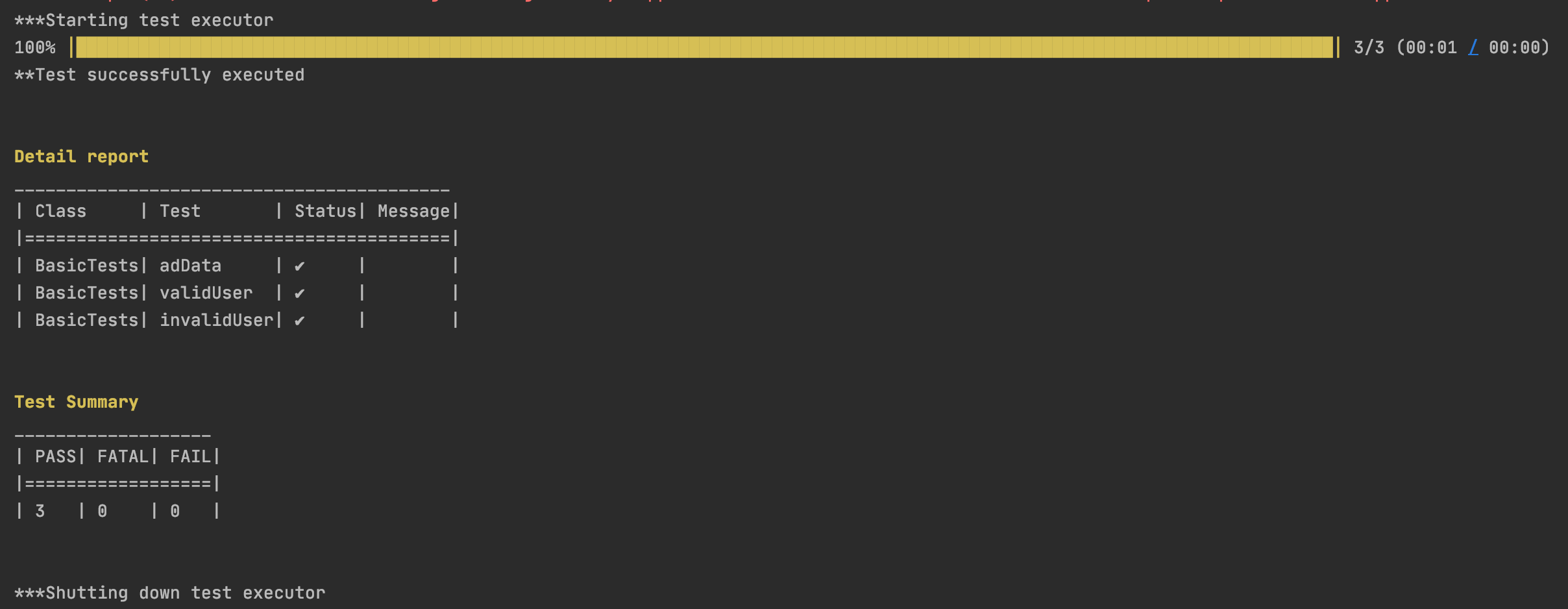
Build and Deployment
Build, deploy and running a test repository in regression environment is very important part. This framework use Runner main class we saw above to run tests in regression. To build repository must create fat jar so that framework classes will be available in the current jar classpath.
put below code in build.gradle of test repository to create fat jar and replace Main-class value with Runner class of
your repository
jar {
manifest {
attributes 'Main-Class': 'com.auto.reqres.Runner'
}
from {
(configurations.runtime).collect { it.isDirectory() ? it : zipTree(it) } } {
exclude 'META-INF/*.RSA', 'META-INF/*.SF', 'META-INF/*.DSA'
}
}
run ./gradlew build
find jar in build/libs
and run java -jar
.jar
Mock-Server
To use mock Server you need to add an instance of mockServer in your testCase class initComponents method
public class ReqResWithMockServerTestCase extends AbstractTestCase {
private ReqResServer server;
private MockServer mockServer;
protected ReqResWithMockServerTestCase() {
super("ReqRes");
}
@Override
protected void initComponents() {
AutoConf.Application currentApplicationConfig = getCurrentApplicationConfig();
TestComponentData testComponentData = new TestComponentData.Builder()
.build(currentApplicationConfig.getServer(), currentApplicationConfig.getLogDir());
server = new ReqResServer(testComponentData);
AutoConf.Application mock_server = getConfigForApp("Mock Server");
TestComponentData build = new TestComponentData.Builder().build(mock_server.getHost(), mock_server.getPort(), mock_server.getLogDir());
mockServer = new MockServer(build, mockRequestResponseRule.getConfig());
}
@Override
public List<? extends ITestComponent> getTestComponents() {
TestReporter.TRACE("init example components");
List<ITestComponent> lstComponents = new ArrayList<>();
lstComponents.add(server);
return lstComponents;
}
public ReqResServer getServer() {
return server;
}
public MockServer getMockServer() {
return mockServer;
}
}
Configure mock-sever in auto.json
{
"resourcePath": "/tmp/resources",
"applications": [
{
"name": "ReqRes",
"server": "https://reqres.in",
"logDir": "/var/log/tomcat7/catalina.out"
},
{
"name": "Mock Server",
"host": "localhost",
"port": "3487",
"logDir": "/var/log/mockserver.log"
}
]
}
Write tests with mocked api like this
public class BasicMockServerTestCase extends ReqResWithMockServerTestCase {
@Test
@MockRequestResponse(
url = "https://reqres.in/api/users?page=23",
responsePath = "path/to/response.json",
type = RequestType.GET
)
public void testWithMockServer() {
}
}
public class BasicMockServerTestCase extends ReqResWithMockServerTestCase {
@Test
@MockRequestResponse(
url = "https://reqres.in/api/users?page=23",
requestPath = "path/to/request.json",
type = RequestType.POST,
responsePath = "path/to/response.json",
withDelay = 10
)
public void testWithMockServer() {
}
}
Annotations and custom rules
Tags
Tag annotation allows you to mention the id of the bug, you are writing that test case for. Through this you can identify and test your bugs whether they are resolved or not.
For example, if in your function, you have written test case for 2 bugs whose id’s are “ABC-91” and “ABC-20”, then you can mention this annotation above your function like @Tags(value = {"ABC-91", "ABC-20"}).
@Test
@Tags(value = {"ABC-91","ABC-20"})
public void adData() {
User user = getServer().getUser(2);
Check.assertNotNull(user.getAd(), "Ad was null");
Check.assertNotNull(user.getAd().getCompany(), "Ad company was null");
Check.assertEquals("StatusCode Weekly", user.getAd().getCompany(), "Incorrect company name");
}
When the text executor provides the detailed report in console, it will also display a column titled Tags in which the tag assigned to your test case will be present.
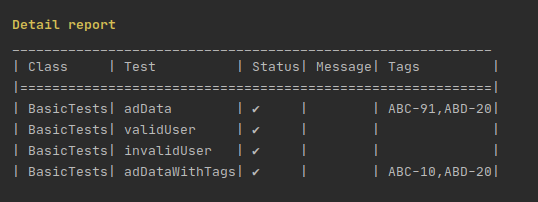
Running command on remote server
Work in progerss
Back to top
Example test cases
Work in progerss
Back to top
Best Practices
Work in progerss
Back to top


